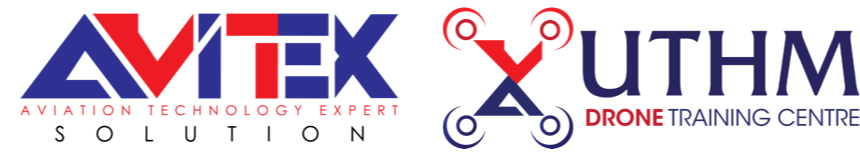PARROT MINI DRONE
Get Your Airborne Night Drone Today
Features
Fly smoothly in all direction
Take snapshots with the built-in camera
Attach the protective hull for indoor flights
Easy to pilot with touch controls through the free App, Free Flight 3
Powerful wide-angle lights for night vision
Sophisticated stabilization and autopilot system
Use the <swipe> control feature to make rapid 90° and 180° turns to do stunts
Perform forward, backward, and sideways flips with the touch of a finger
Specification
Range
Up to 20 meters
Battery life
7-9 minutes
Runs Linux
Free SDK for coders
Connectivity
Bluetooth V4.0 BLE (Bluetooth Low Energy)
Weight
58g (without Hydrofoil ) / 247g (with Hydrofoil)
Fast charging
only 25 minutes with a 2.6 A charger (not included)
Standard charging time
up to 90 minutes with the micro-USB cable (included)
Dimensions
150 x 150 x 40 mm (without Hydrofoil) / 320 x 340 x 140 mm (with Hydrofoil)
Battery
Removable & rechargeable Lithium-Polymer 550mAh battery (compatible with all Parrot Mini Drones)
Stability
Provided by data fusion of an ultrasonic sensor, a 3-axis gyroscope and 3-axis accelerometer, a vertical camera, and a pressure sensor
Fly With Your Own Device!
FreeFlight Mini
STEP 1Turn on Bluetooth
Start by launching the drone control app on your device and turn on Bluetooth from your device's settings to connect to the drone.

STEP 2Turn on Drone
Switch on your drone and watch for the lights indicating it's ready.
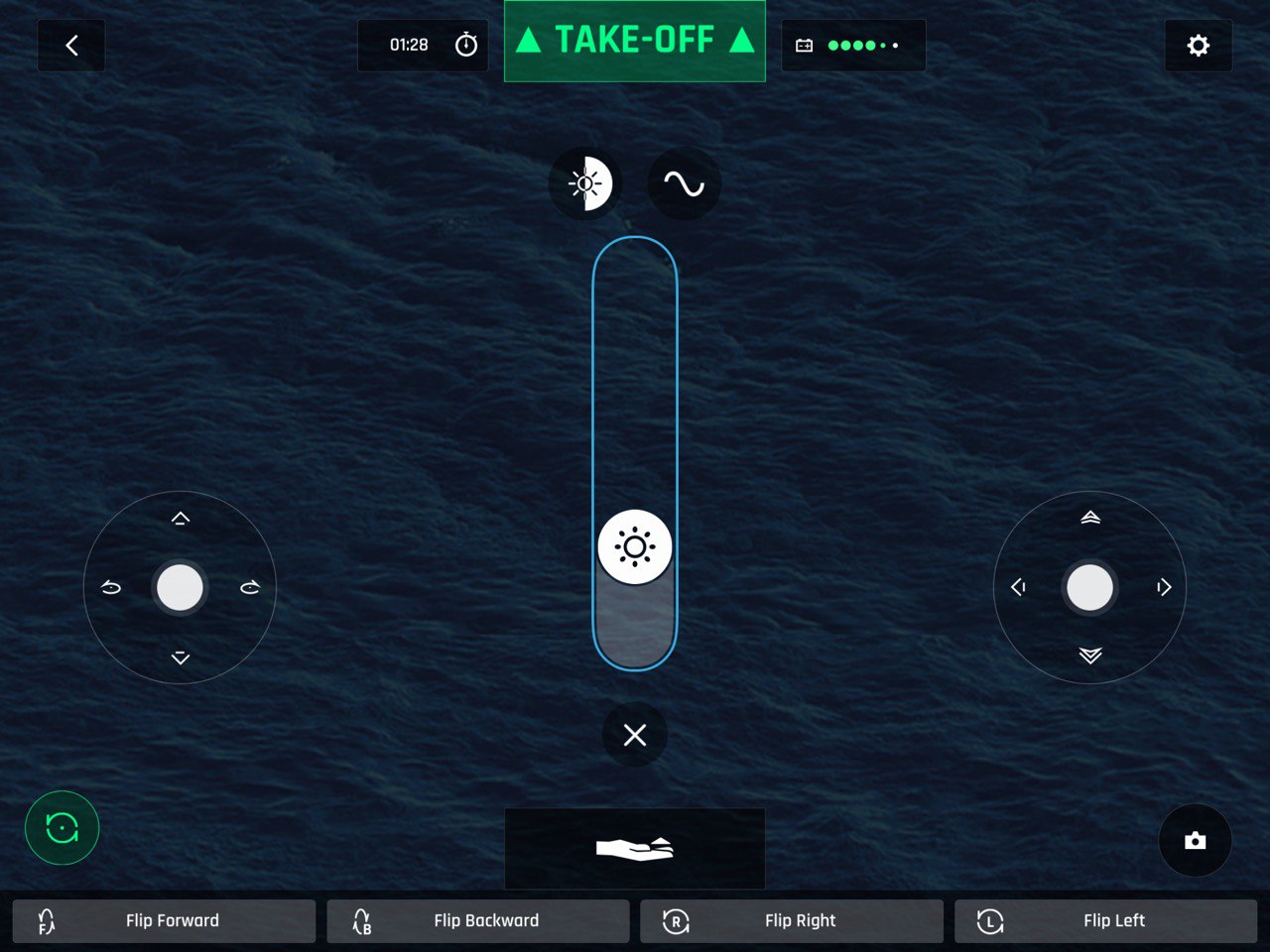
STEP 3Fly!
You're all set! Use the app to start your flight. Enjoy!
Tynker App
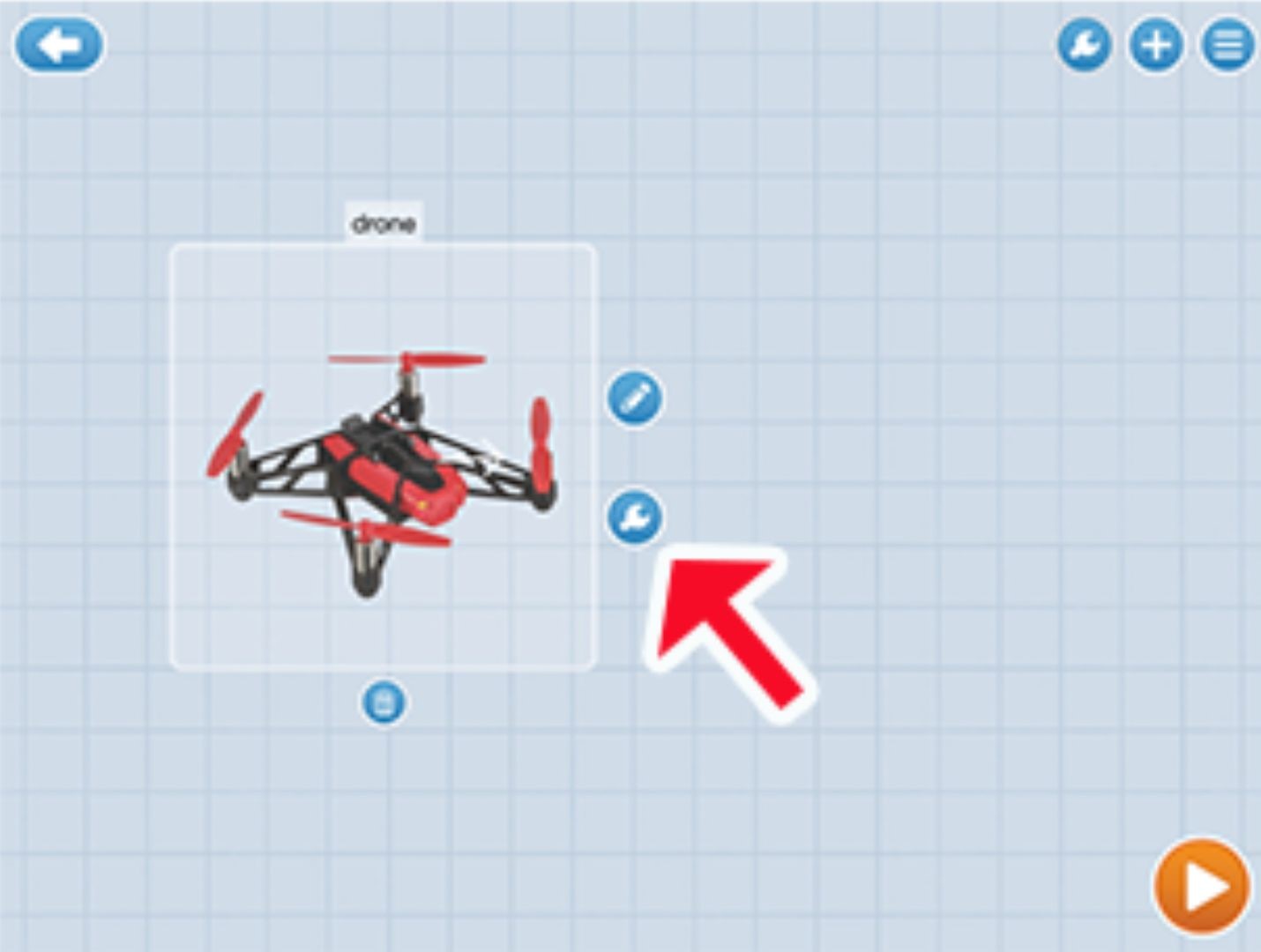
STEP 1Create Your Program
Start new blank Project, add an actor to represent the drone.
Select the "+" to add an Actor, choose the "Connected Device" category and select the Drone as an Actor.

STEP 2Bluetooth Pairing
Pair your drone by turning it on and waiting for the automatic connection. You'll see a green indicator on the drone actor in Tynker and your drone.
- Make sure your drone is fully charged
- If there are multiple drones nearby, select your specific drone under the "Properties" of the drone actor.
- If you are still unsuccessful, restart the drone and then the Tynker app.
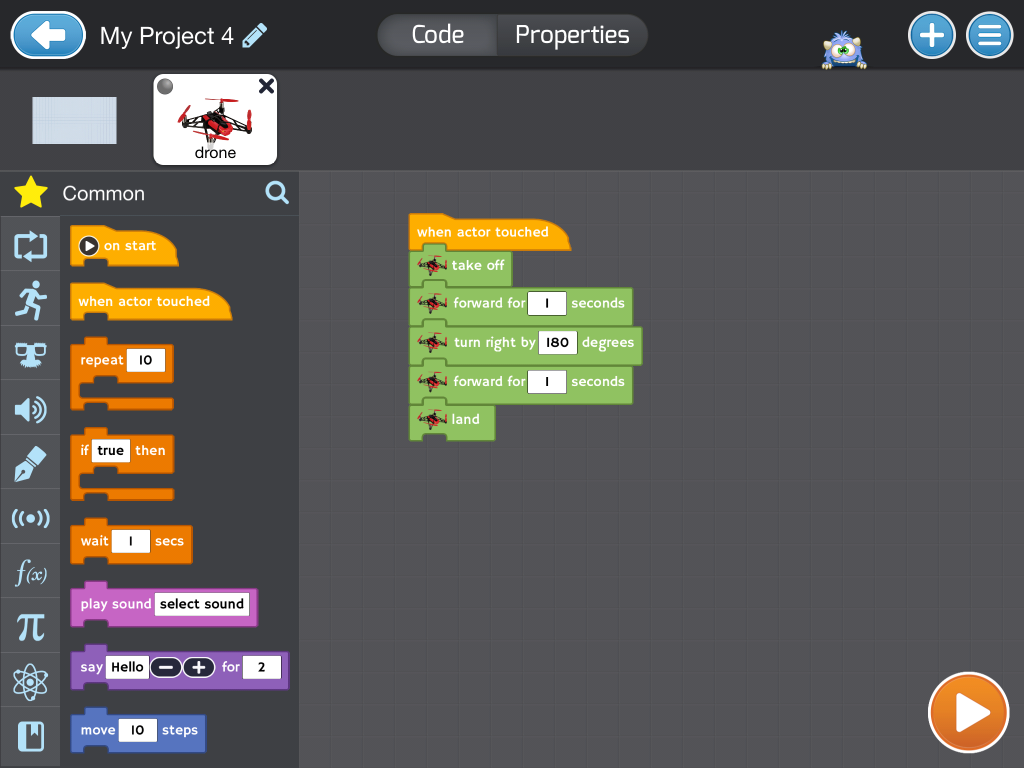
STEP 3Code Your Program
Place your drone on the ground in a clear area and press the Orange Play button to run your program.